how to comment gifs on instagram
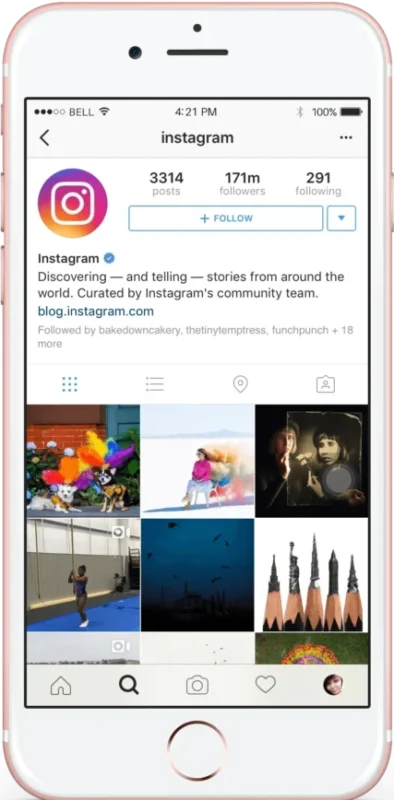
If you want to use GIFs in your Instagram Stories:
- Open Instagram and swipe right to access the Stories camera.
- Take a photo or record a video, or select a photo or video from your gallery.
- Once you have your photo or video selected, you can tap on the sticker icon (usually looks like a square smiley face) at the top of the screen.
- Select the “GIF” option from the sticker options.
- You can browse through various GIFs and choose the one you want to add to your story. You can also use the search bar to find specific GIFs.
To use GIFs in direct messages:
- Open the Instagram app and go to the direct messages section.
- Open a chat or start a new one.
- In the text input field, you’ll see a “+” button. Tap on it to open additional options.
- Select the “GIF” option.
- Similar to Stories, you can browse and search for GIFs to add to your message.
Remember, Instagram’s features can change, so it’s always a good idea to check the latest information on their official platform or support resources.

